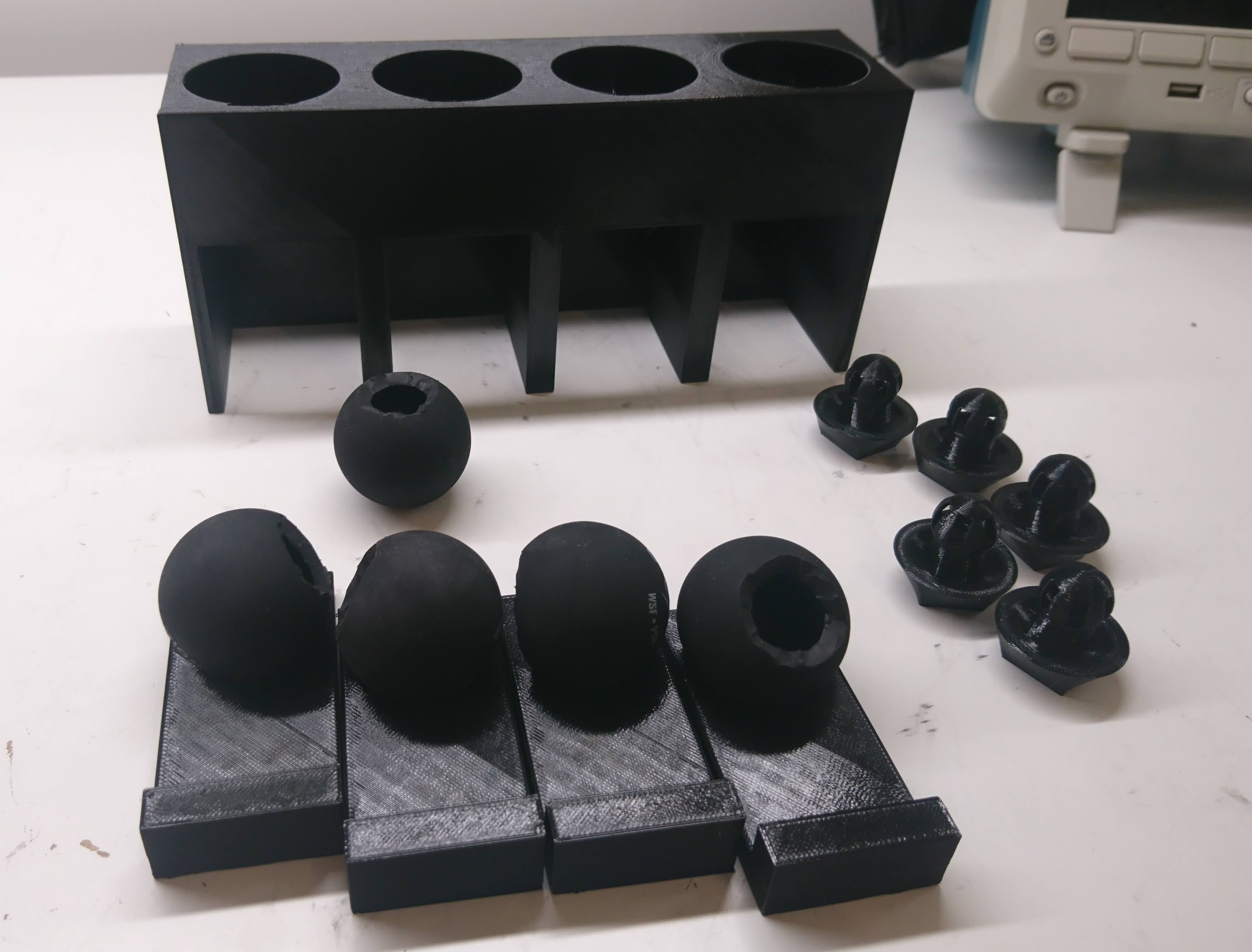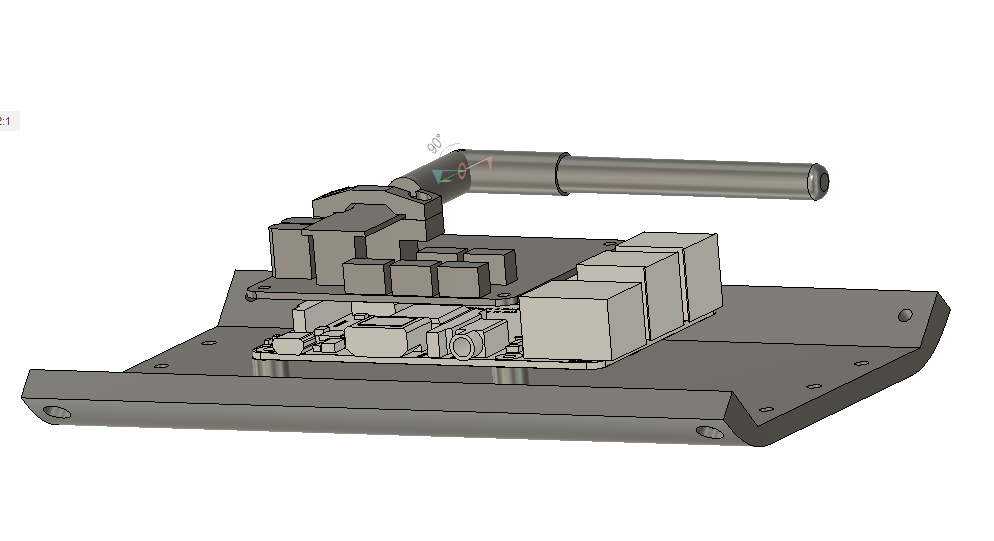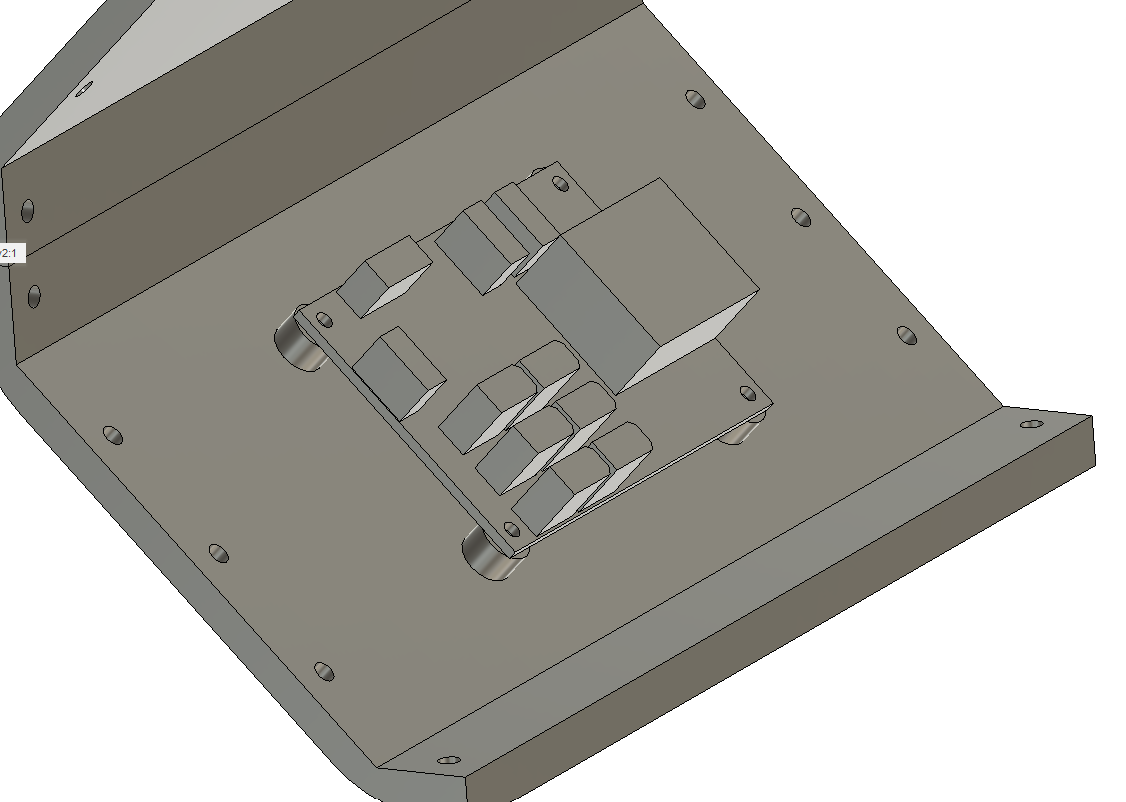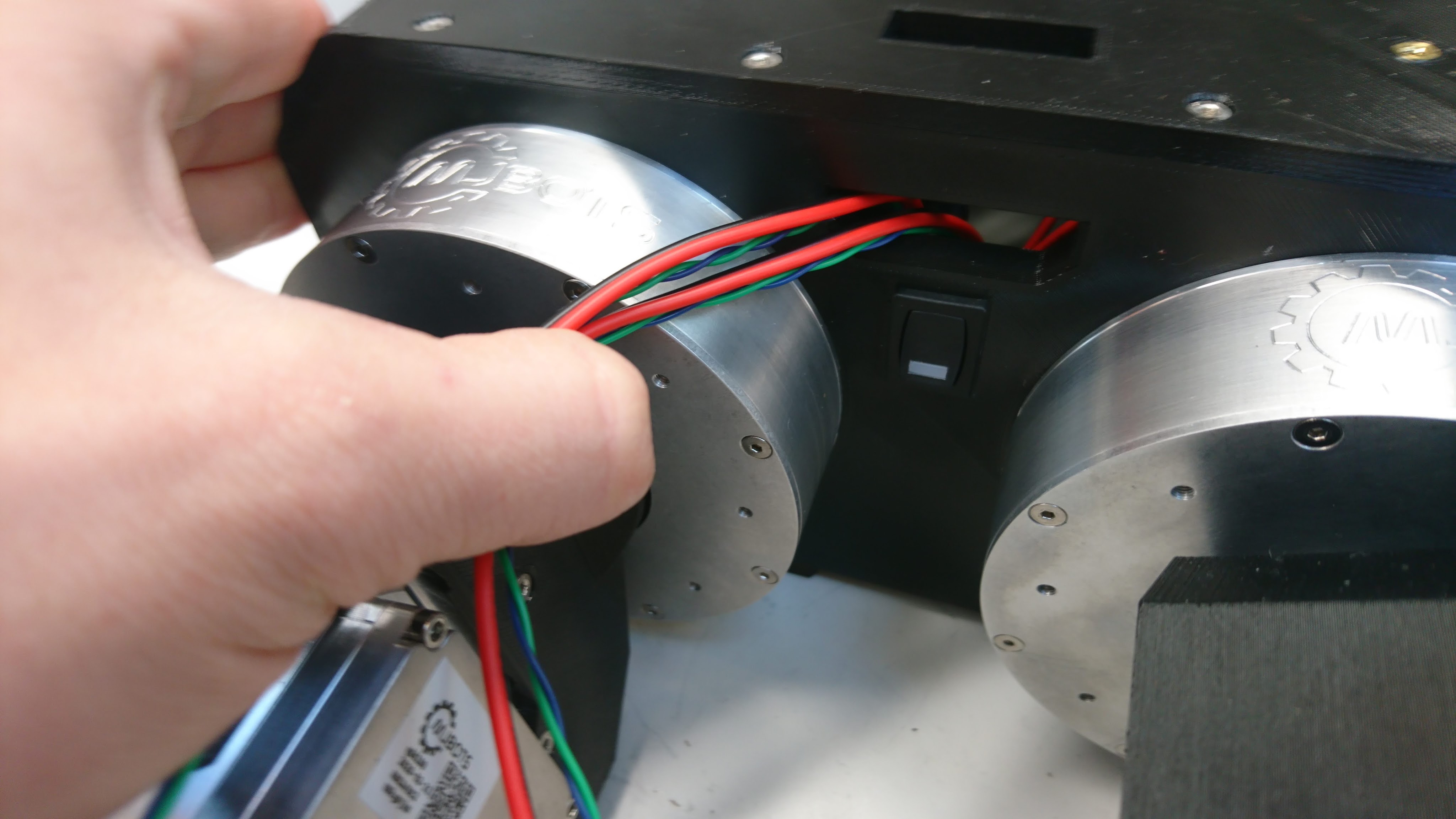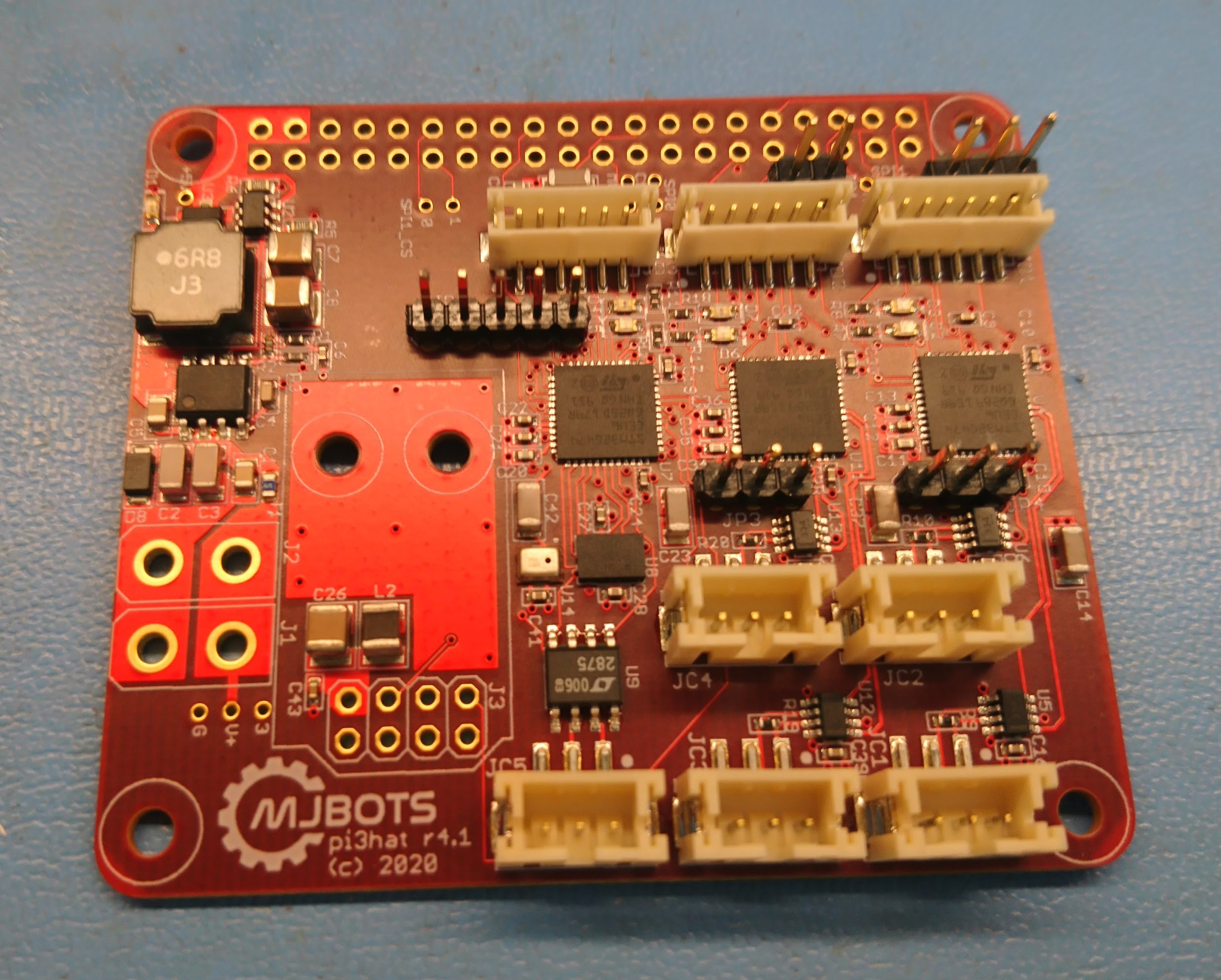Primitive derived fields in tplot2
One of the features that I wanted to get working in the newer tplot2 is some facility for rendering values which are calculated from the things in the log, even if not directly logged there. Straightforward simple cases would be things like the lengths of vectors, unit conversions, or quaternion to euler angles. You could imagine needing arbitrarily complex values plotted after the fact.
In past systems I’ve designed, I built in a generic scripting interface to allow arbitrary things to be plotted. I’d like to do that here as well eventually, but in the short term I had a need to plot the total normal force exerted on the ground by all stance legs. And I didn’t want to spend a lot of time designing a generic mechanism. Thus, I rigged up a very primitive C++ only mechanism, where a function can be registered which returns an arbitrary serializable structure. That is then rendered in the tplot2 tree view in a dedicated area, and has a pretty “hacky” way of getting its values on the plot if necessary.