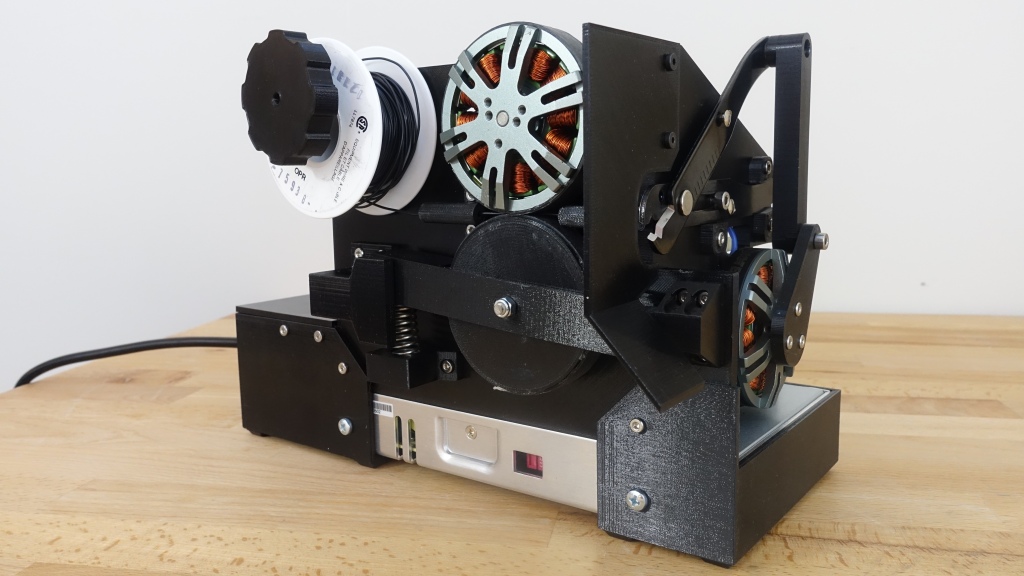new product day: mj5208 brushless motor
Welcome to the newest mjbots.com product, the mj5208:
This is a high quality 5208 sized 330Kv wound brushless motor with short pigtails intended to connect to moteus controllers. All the moteus devkits as of last week are shipping using this motor instead of the previous “semi-random” motor.
Specifications:
- Peak torque: 1.7 Nm
- Mass (with wires): 193g
- Peak power: 600W
- Kv: 330
- Dimensions: 63x25mm
There are two bolt patterns on the output, a 3x M3 17mm diameter one, and a 2x M3 pattern spaced at 12mm. The stator side has a 4x M3 pattern spaced at 25mm radially and a 3x M2.5 spaced at 32mm. The axle protrudes a few mm from the stator, making it easy to adhere the diametric magnets needed for moteus.