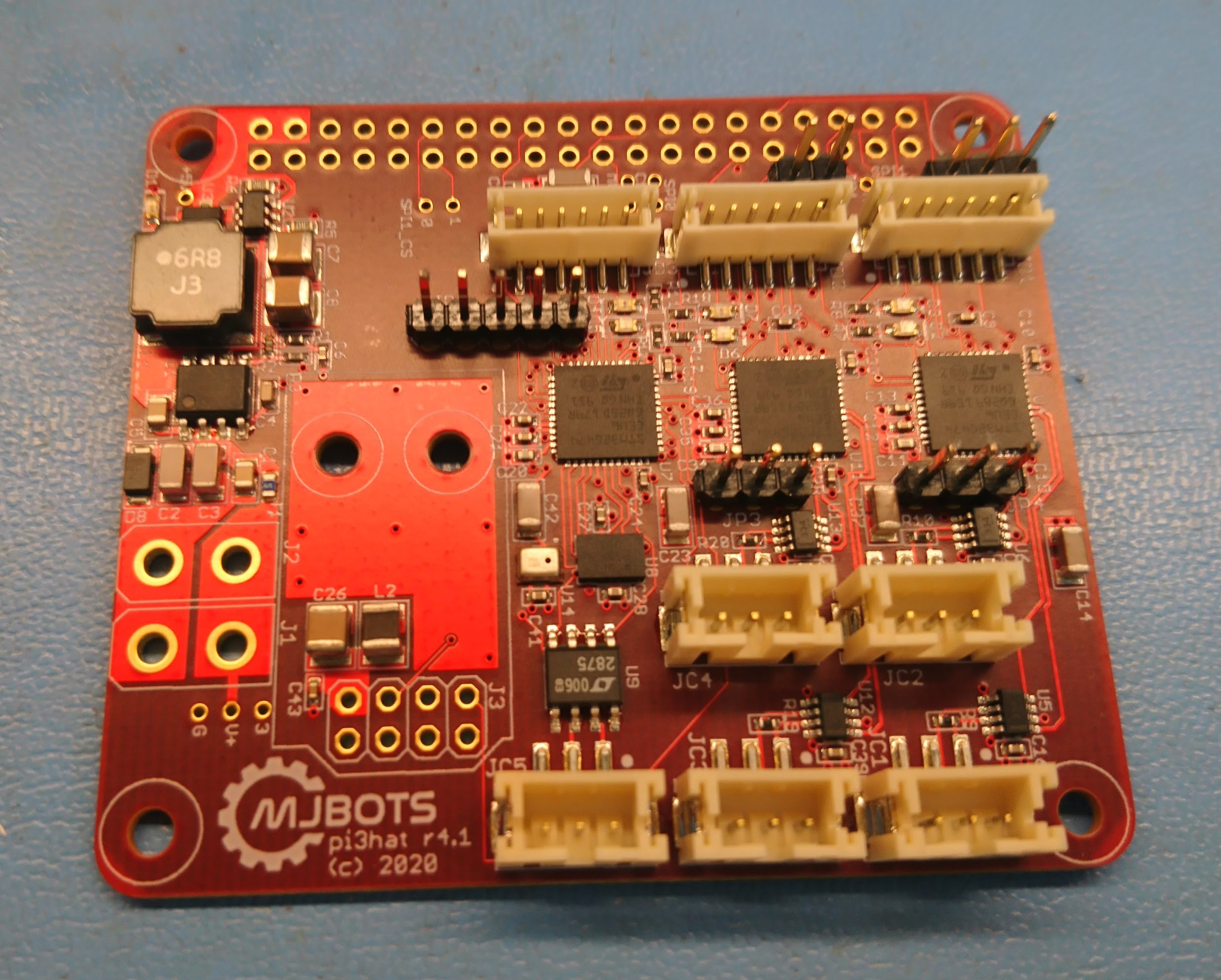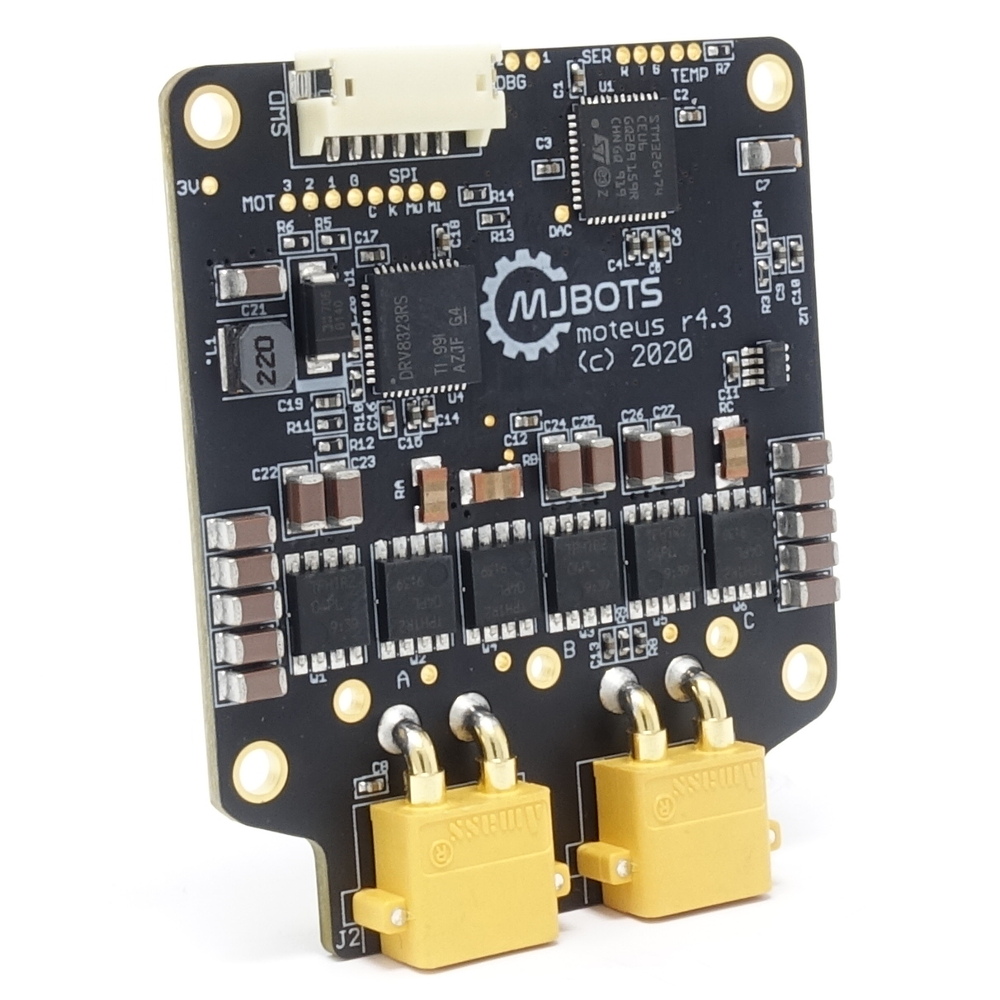nrfusb multiple slave support
The Mech Warfare turret concept I’m developing involves having basically two independent robots, the actual robot and the turret. To make that be controllable in a sane way, the control station will command and receive telemetry from both simultaneously, allowing control actions to be given in the camera frame of reference. Otherwise, remote piloting is… very challenging.
This could be done just by having two separate transmitters. Since the nrfusb that I’m using is spread spectrum, many transmitters can easily co-exist at the same time. However, the protocol is designed such that a single transmitter can simultaneously communicate with multiple slaves at the same time, simply by switching channels more frequently.