moteus cooling fans
mjbots.com now stocks PWM controlled cooling fans with RPM sense and mounting brackets that are compatible with the moteus-r4, moteus-n1, and moteus-x1. Check them out here:
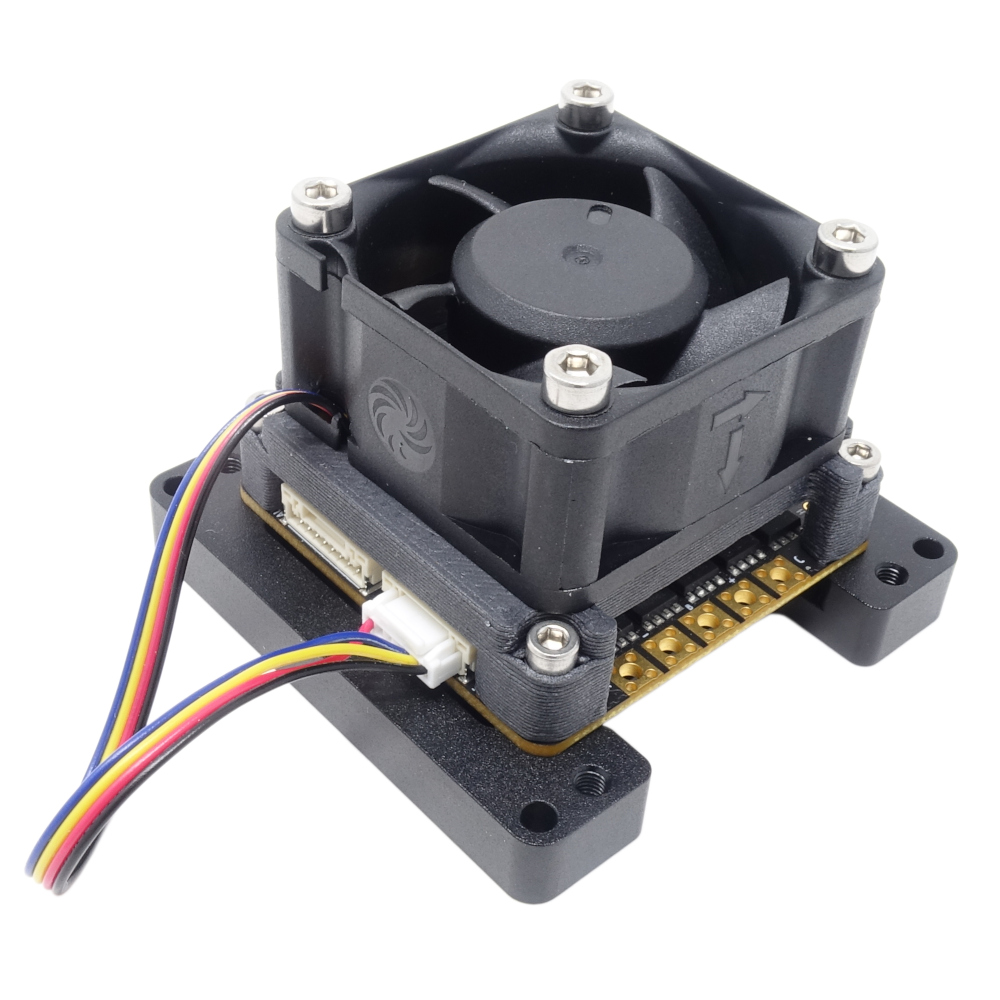
GH7 fan on moteus-n1 with mount
Read on to see how much these can improve the performance of your system and what configuration options are available.
As seen in the recently released moteus performance analysis tool, active cooling drastically improves the continuous current capability of all moteus controllers. This analysis from mpat shows the maximum continuous phase current for each of the moteus controllers when using either the mjbots heat spreader with a 40x40x30mm heatsink, or the 5V or 12V fan from mjbots.com:
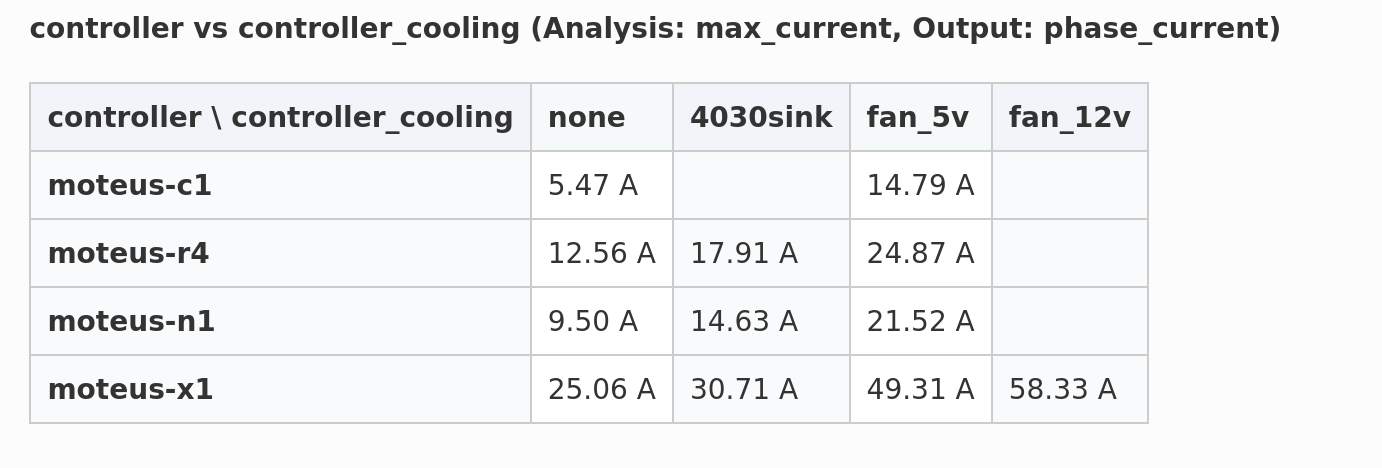
The maximum current when using a 5V fan is typically around double the maximum current that can be achieved with only ambient cooling. If your application is compatible with active cooling, this can make a big difference in what applications are possible.
Connectorization and mounting
Different moteus controllers have different possible auxiliary connectors that fans can be connected to, and we have all possible variants in stock. For the moteus-n1, that means a 5V fan with either GH7 or GH8 connectors. For the moteus-x1, that means the same 5V fan options, or a 12V fan with a 0.1" 2x2 header (and mating connector to be soldered to the moteus-x1 FAN header). The moteus-r4 gets a ZH4 option to connect to the ABS connector, although that variant sadly lacks PWM control or RPM monitoring. Both of the 12V and 5V fan can be purchased with a 0.1" 1x4 connector as well, which is the “industry standard” connector for such fans.
Which connector you want depends upon what is free in your application. If you are for instance using aux2 already for an external encoder, then you will want to use aux1 or the 12V fan port. If you aren’t using a moteus-x1, then the 12V fan is not an option at all.
We also stock mounting brackets that can be used to attach the fans to each of the moteus-r4, moteus-n1, and moteus-x1. These brackets are currently 3D printed out of PC-CF and are rated up to 100C so can be used with the moteus-x1 up to its maximum rated temperature. They include bolts to mount the fan to the bracket and bolts to mount the controller through the bracket.
Configuration
The GH7 and 12V/FAN connectored fans expose the PWM control on aux2.c and RPM sense on aux2.d. The GH8 connectored fans expose PWM control on aux1.d and RPM sense on aux1.e. For RPM sense to operate properly, the sense pin must be configured as a pull-up.
The moteus firmware does not currently support reading the RPM sense feedback but does support PWM control.
Caveats
There are a few caveats and limitations in possible configurations.
- The ABS connector on moteus-r4 does not support PWM control and will also not support RPM monitoring if the firmware generally eventually supports it. Thus using moteus-r4 connected with a ZH4 fan, it will run at the maximum speed all the time.
- The 12V fan connector uses the same microcontroller pins as aux2 C and D for control and monitoring. If you need to use those pins of aux2 at the same time as the 12V fan connector, you will need to cut the PWM control and RPM sense wires from the 12V fan harness and have it run at the maximum possible speed. (Alternatively, with much more work, you could build a more complex harness connecting those wires to the aux1 D and E pins).
