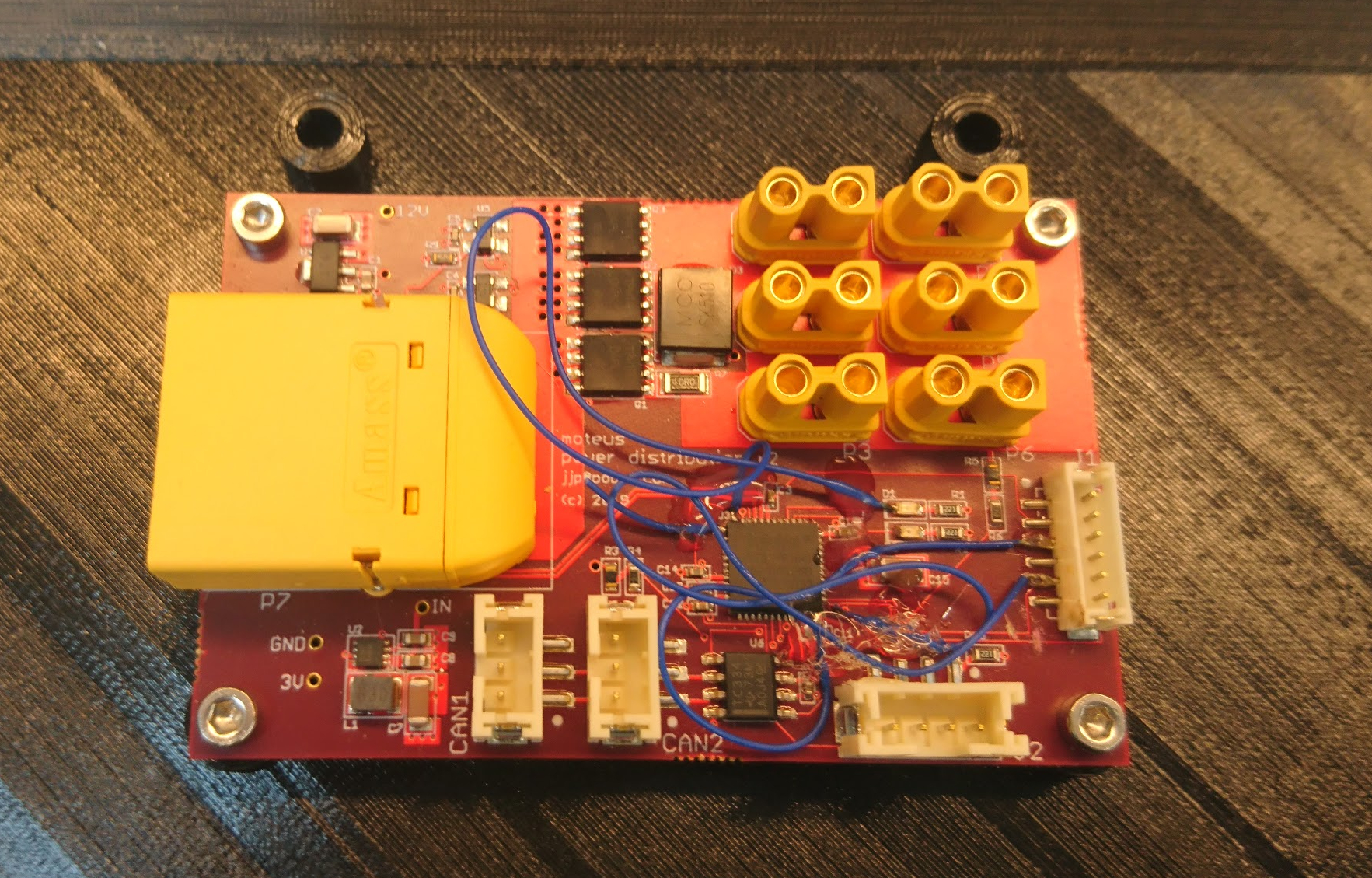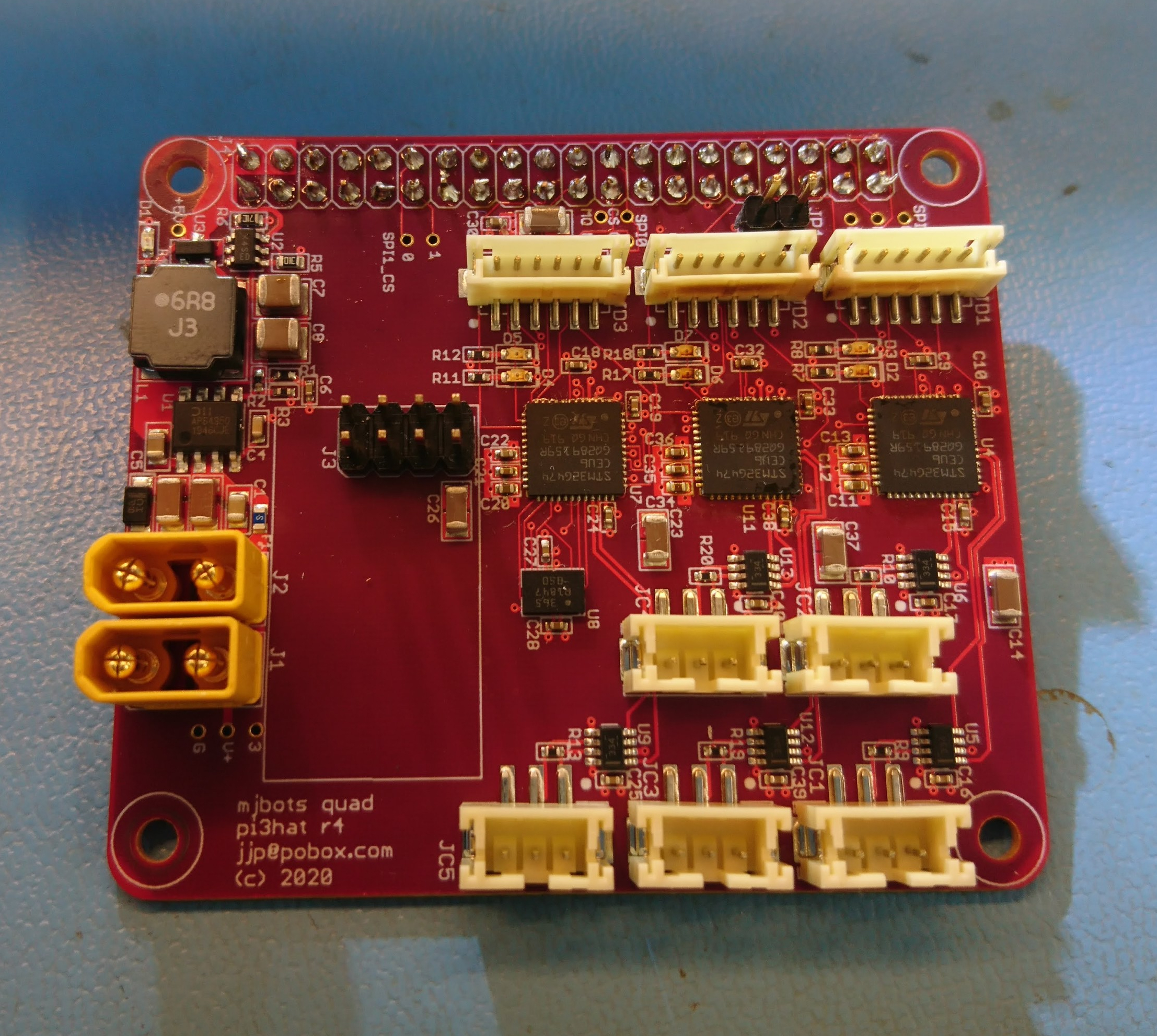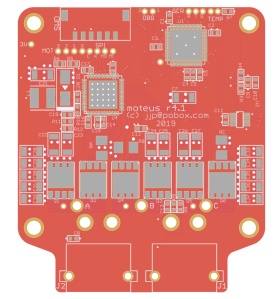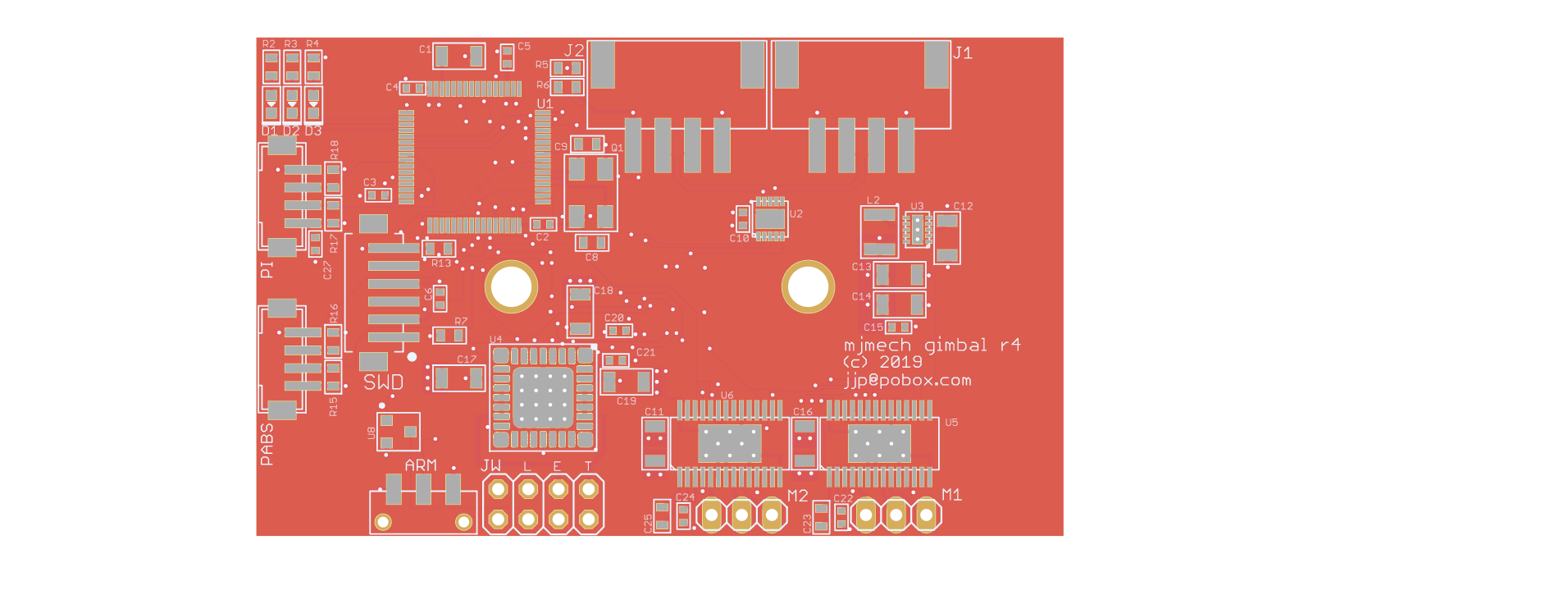Programming and testing moteus controllers
Like with the fdcanusb, I built a programming and test fixture for the moteus controllers. The basic setup is similar to the fdcanusb. I have a raspberry pi with a touchscreen connected via USB to a number of peripherals. In this case, there is a STM32 programmer, a fdcanusb, and a label printer. Here though, unlike with the fdcanusb fixture, I wanted to be able to test the drive stage of the controllers and the encoders too.