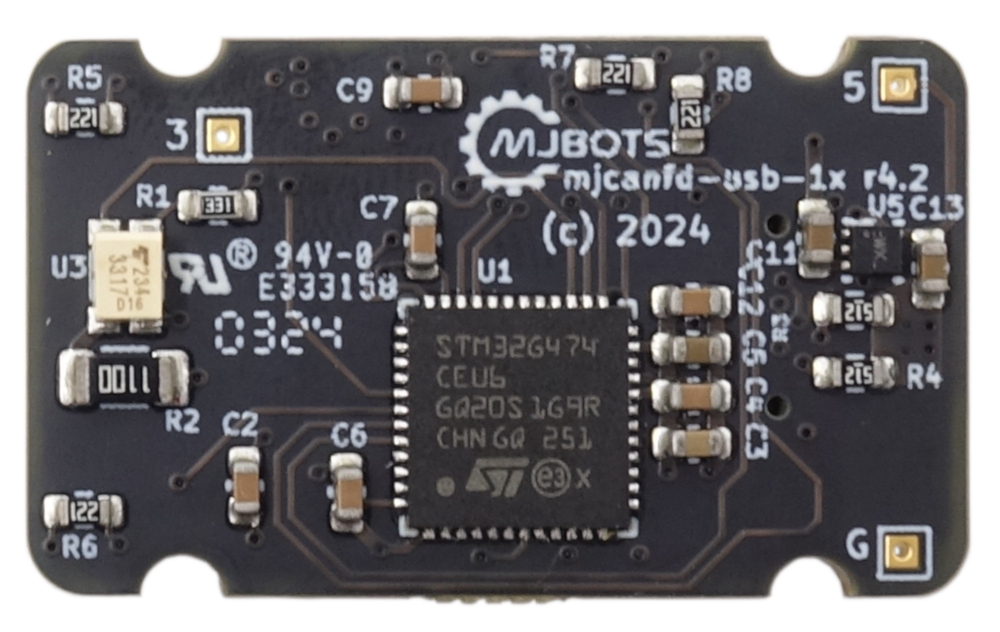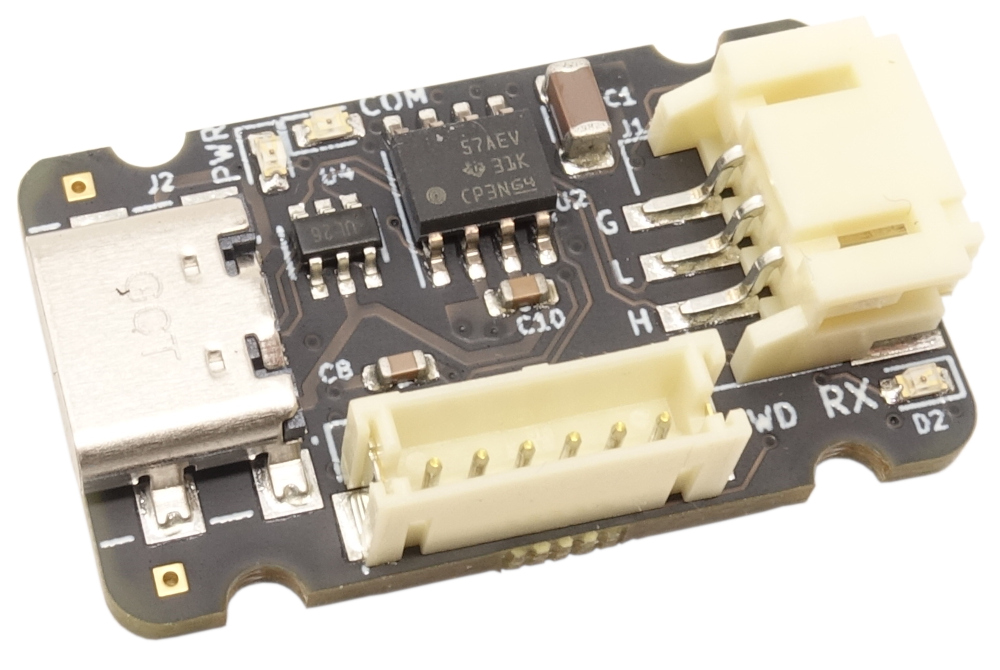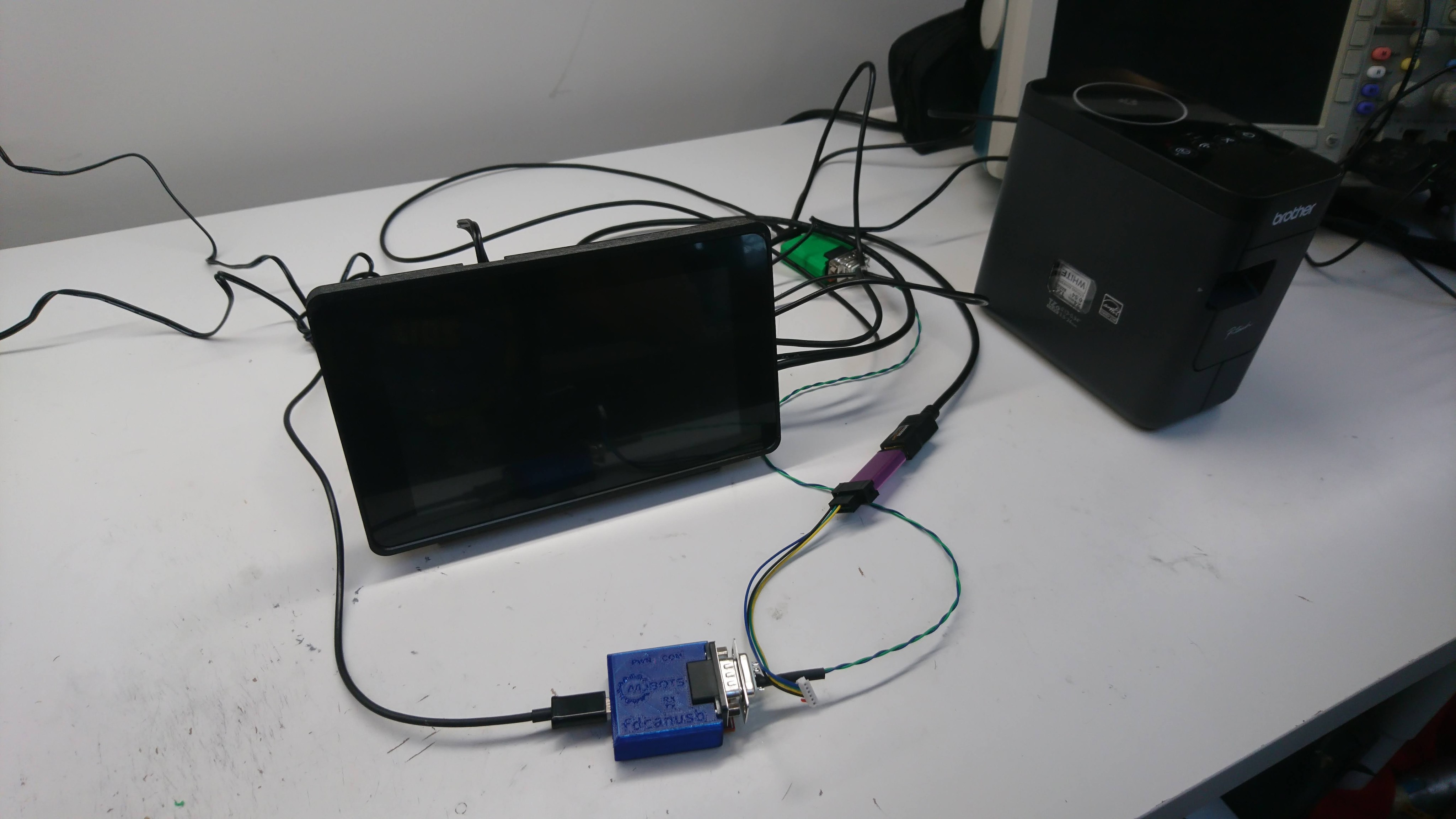moteus hardware CAN ID filtering
Recent improvements to the mjcanfd-usb-1x and the pi3hat were stepping stones to improved reliability for long daisy chains of moteus controllers. Another step in that process is the feature I’ll describe here, hardware CAN ID filtering in the moteus firmware. Let’s talk about how things used to work, what the problems were and how this new feature helps.