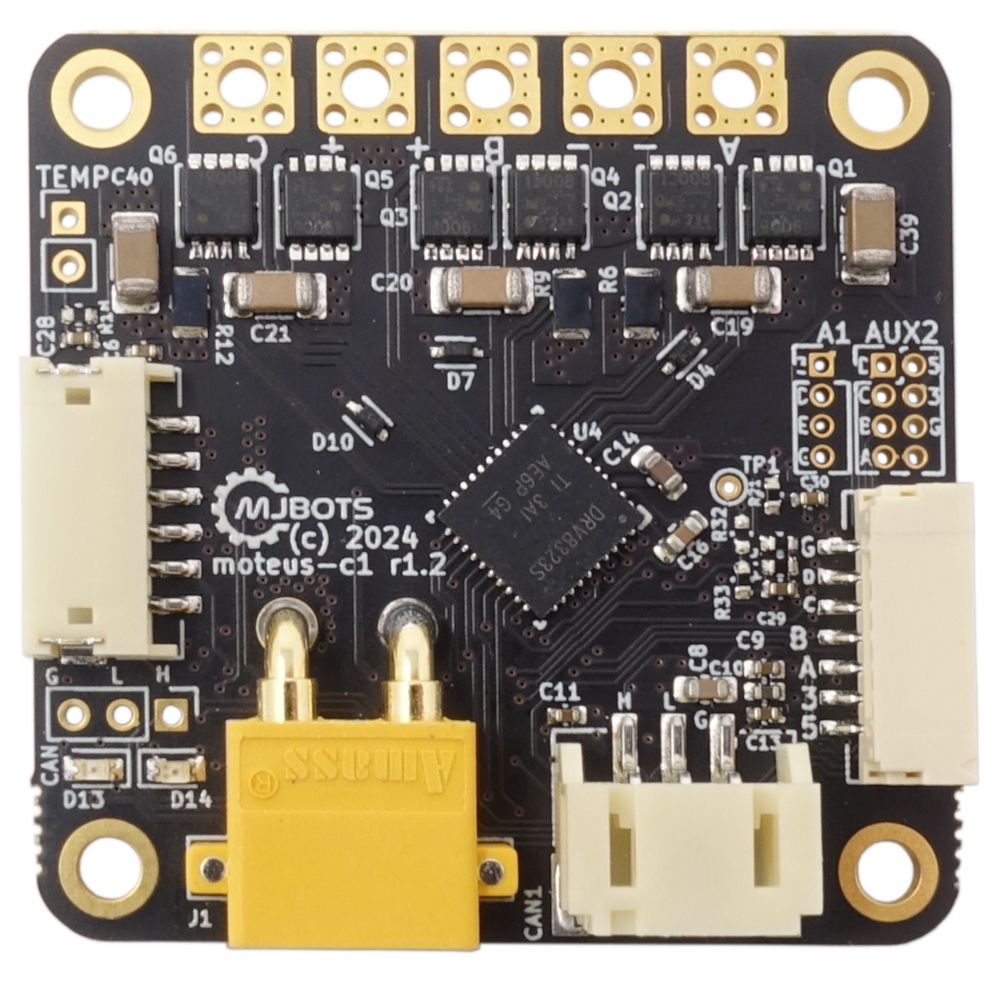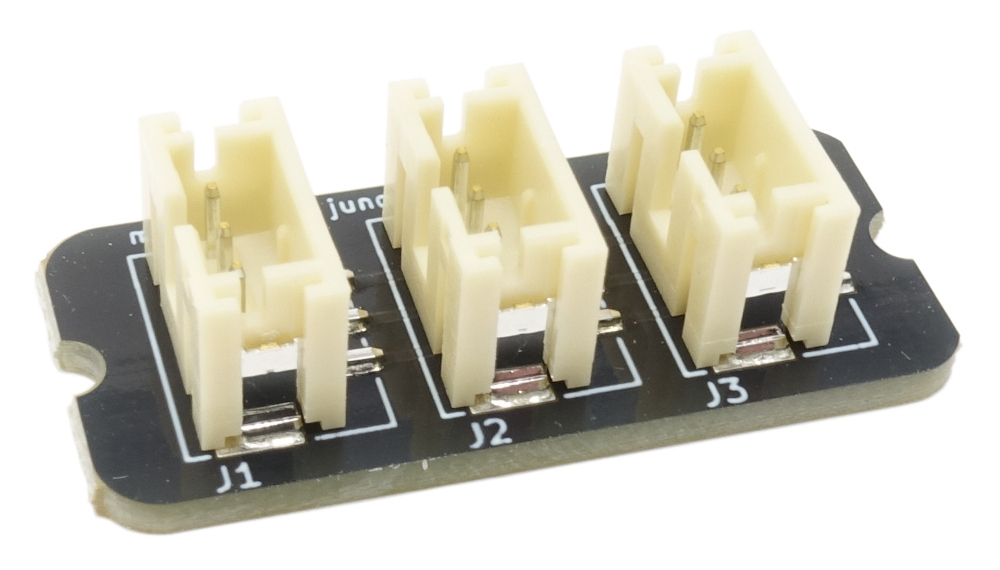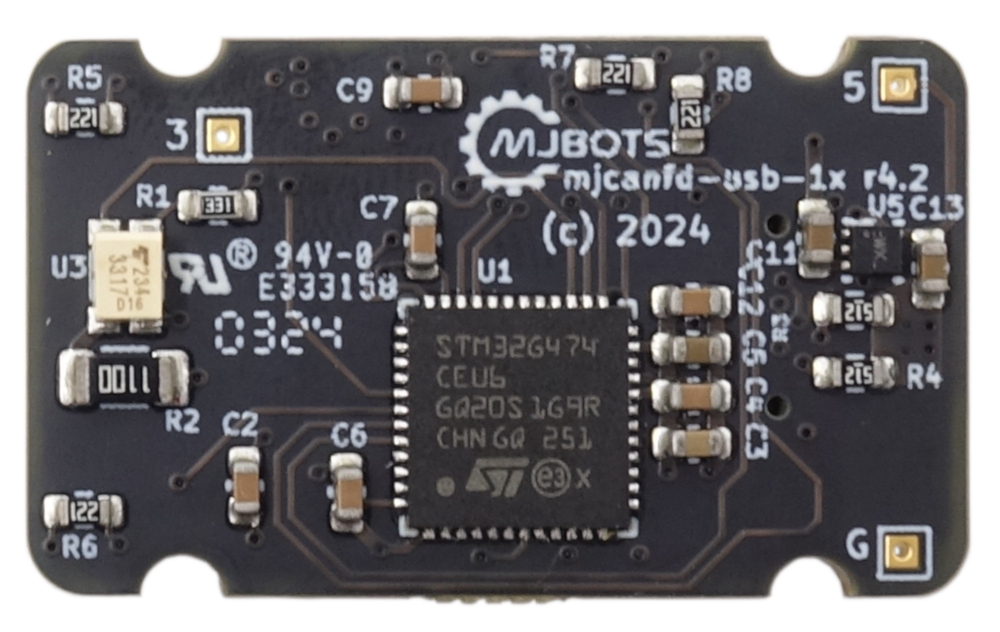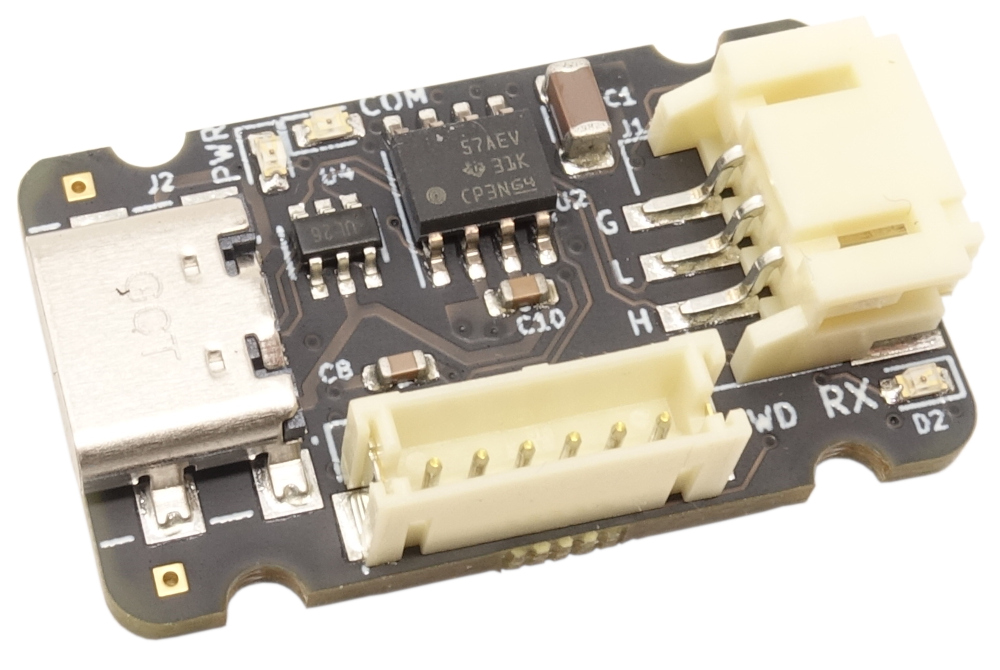hoverbot
I made a thing!
With that video out of the way, here is a bit more of a write-up!
Motivation
The hoverbot is a simple 2 wheel balancing robot. I built it to demonstrate how the moteus-c1 can be used to drive hoverboard motors and to demonstrate the capabilities of the pi3hat for high rate control and effective attitude reference calculation. It is powered by a single Bosch 18V cordless drill battery and controlled through an identical websocket based interface as the quad A1, primarily operated by a phone with a paired bluetooth joystick.