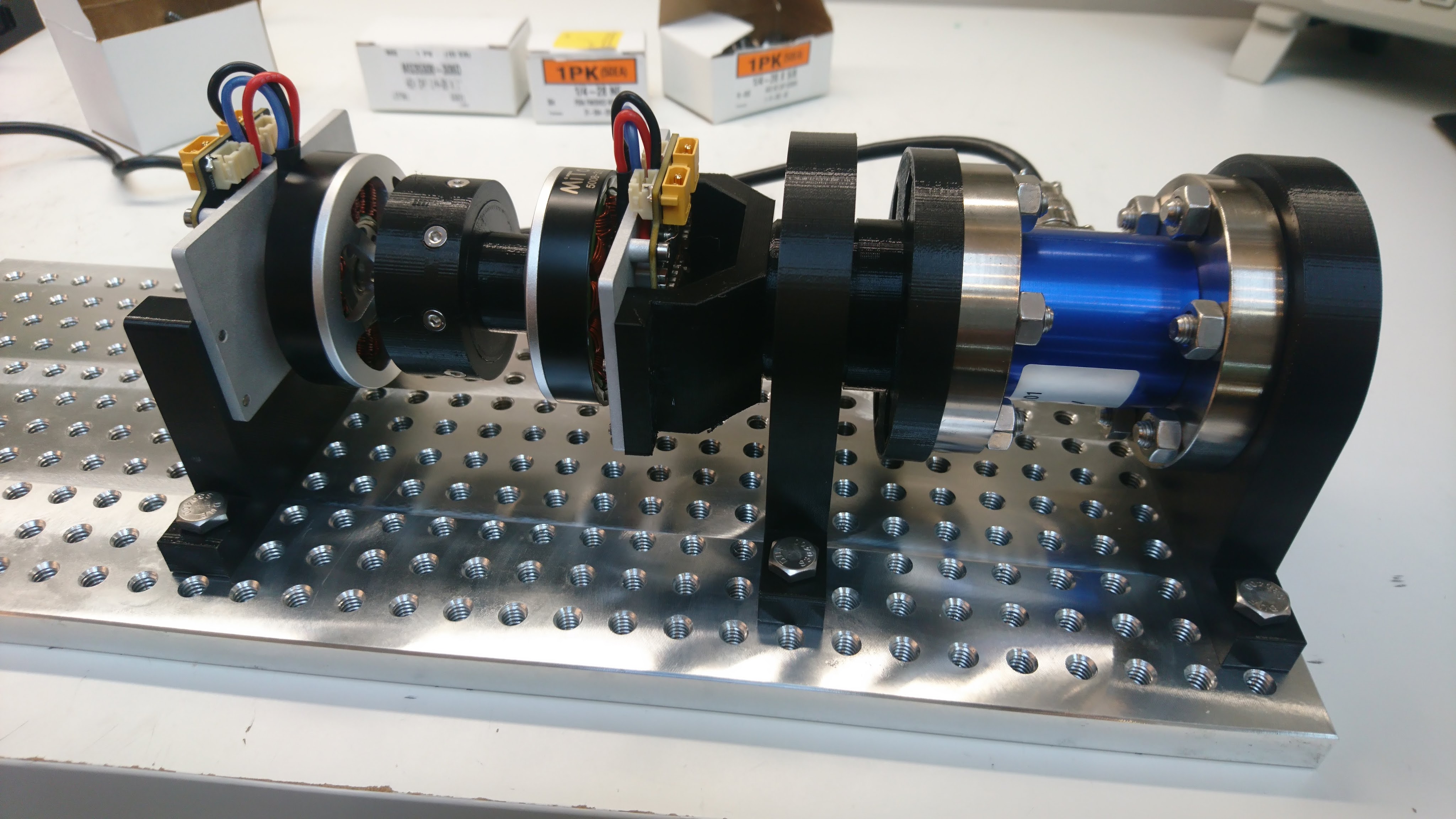Optimizing moteus FET drive strength
The moteus controller uses a DRV8323 smart driver IC to drive the power MOSFETs as well as provide various safety functions. One of the capabilities it has which has so far been unexplored in moteus is its ability to control the drive strength and dead time through software configuration.
In a switching power supply or switching motor inverter, MOSFETs are arranged in a half bridge configuration. Depending upon the type of converter, one or more half bridges are used (3 phase inverters like moteus use 3 of them). Each “half bridge” has two MOSFETs, one connected between positive power and the output terminal, and the other connected between the output terminal and ground.