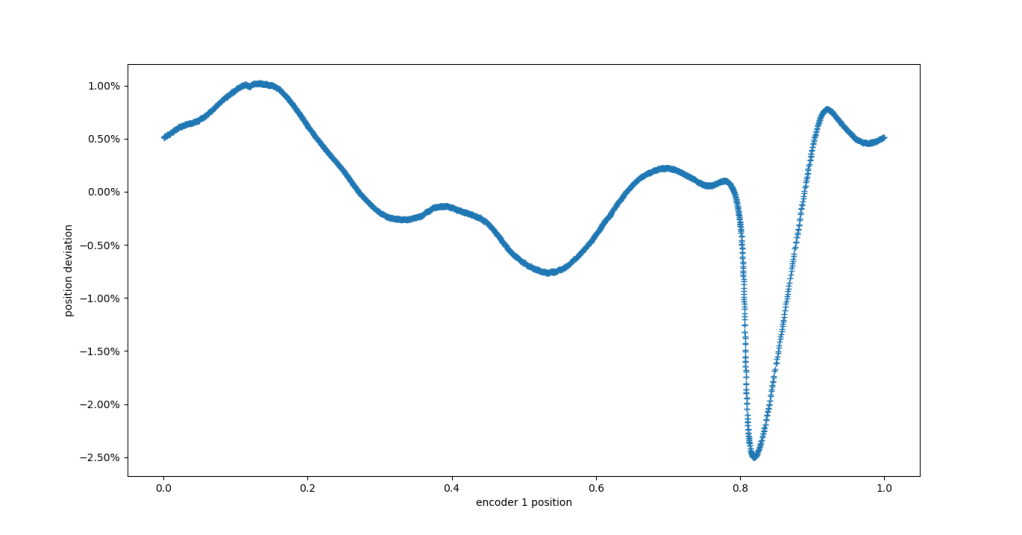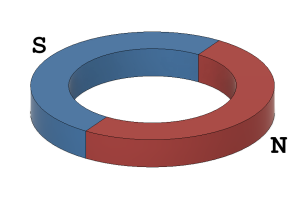Thermal modeling for moteus and motors - a beginning
One of the things I’ve been wanting to understand better for quite a long time is the thermal performance of moteus and motors when used in realistic applications. In many, if not most systems, thermal limits of one or another determine the eventual sizing of controllers and motors and are one of the most important performance factors. I’ve covered this before to a superficial degree in a previous post (customizable pwm rate) but it was far from a general solution. The newly provisioned dynamometer fixture, with its ability to accurately measure input current and power, provided a great opportunity for finally tackling this. This post will describe a bit of the motivation for the work and why you should care.